Exchange/Rebook Your Winter Walk of Lights Ticket To A Different Date or Time
To rebook a ticket for another date or time, follow these steps:
First, locate your order confirmation email
- Navigate to the order confirmation email of your original purchase. The subject line will state “Your order for [event name]”
- Select the blue “View Order” button in the email.
Next, start the rebooking process on the Vivenu webpage
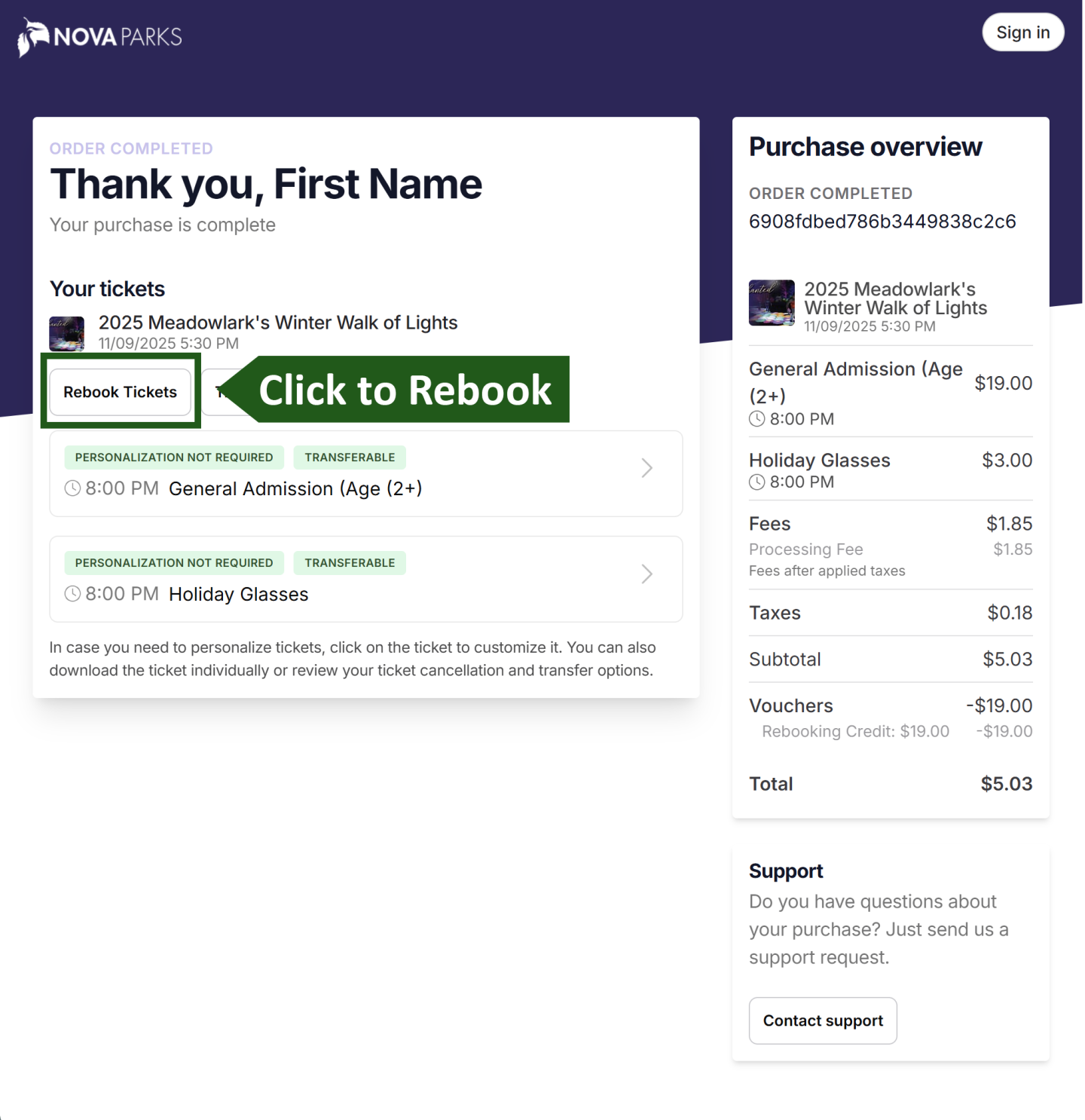
- You will land on the original confirmation page of your order. Above your listed tickets for the original date purchased, there will be a white “Rebook Tickets” button. Select this.
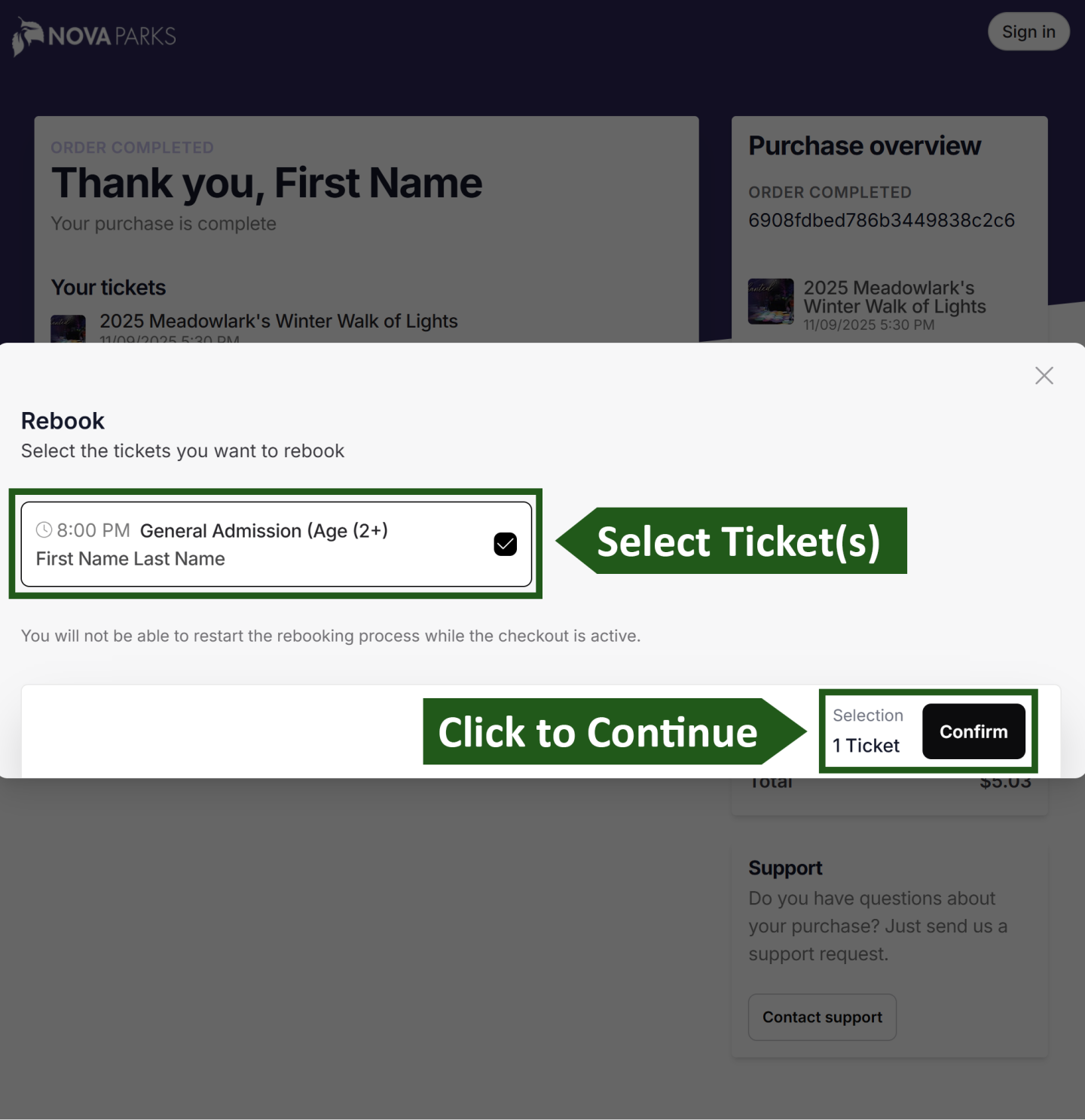
- A window will pop up showing a list of tickets purchased for the original event and timeslot. Select which ticket(s) you would like to exchange for a new day and time slot.
Now, choose a new date and time to attend the event
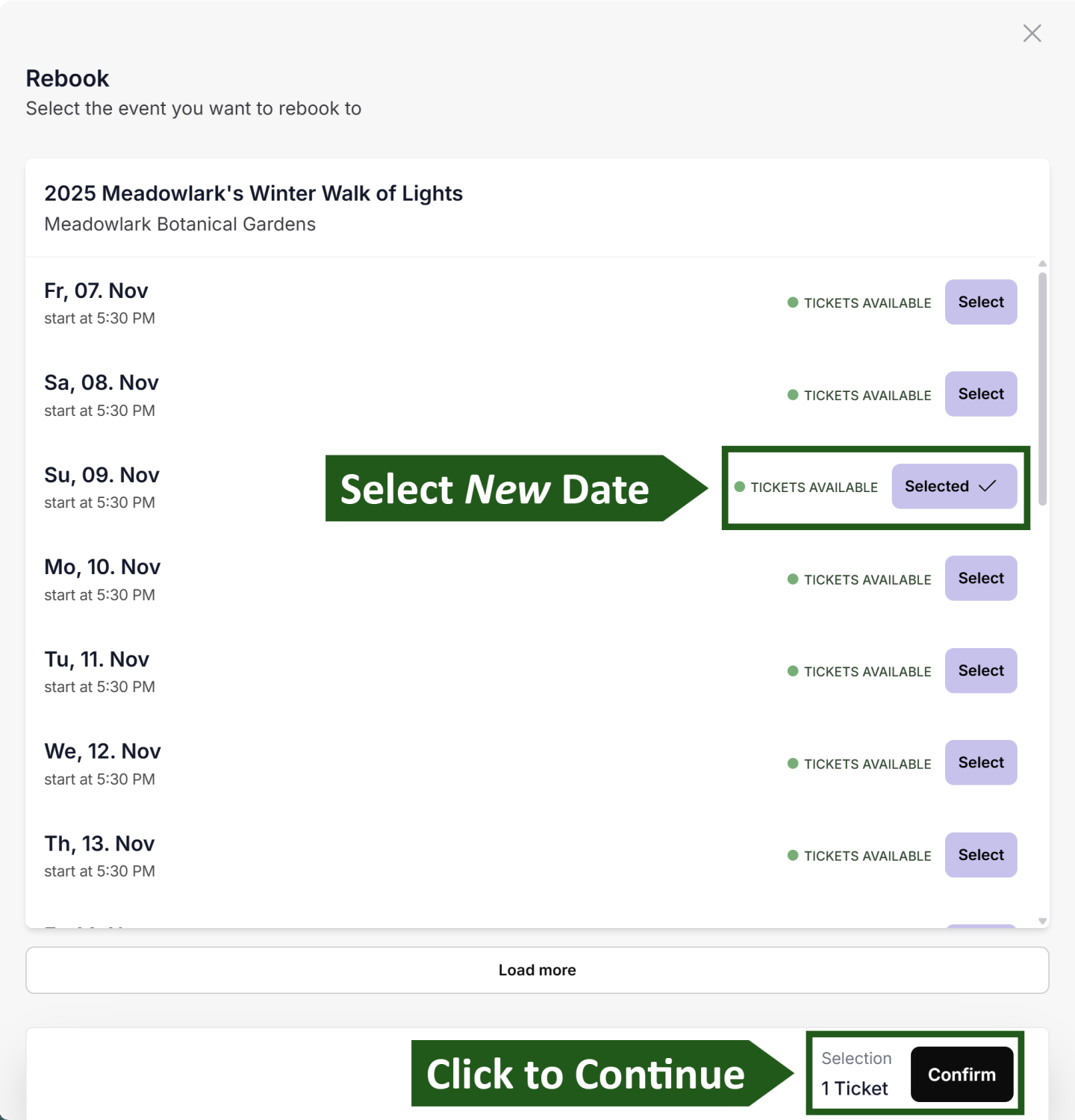
- Select which day you would like to exchange for.
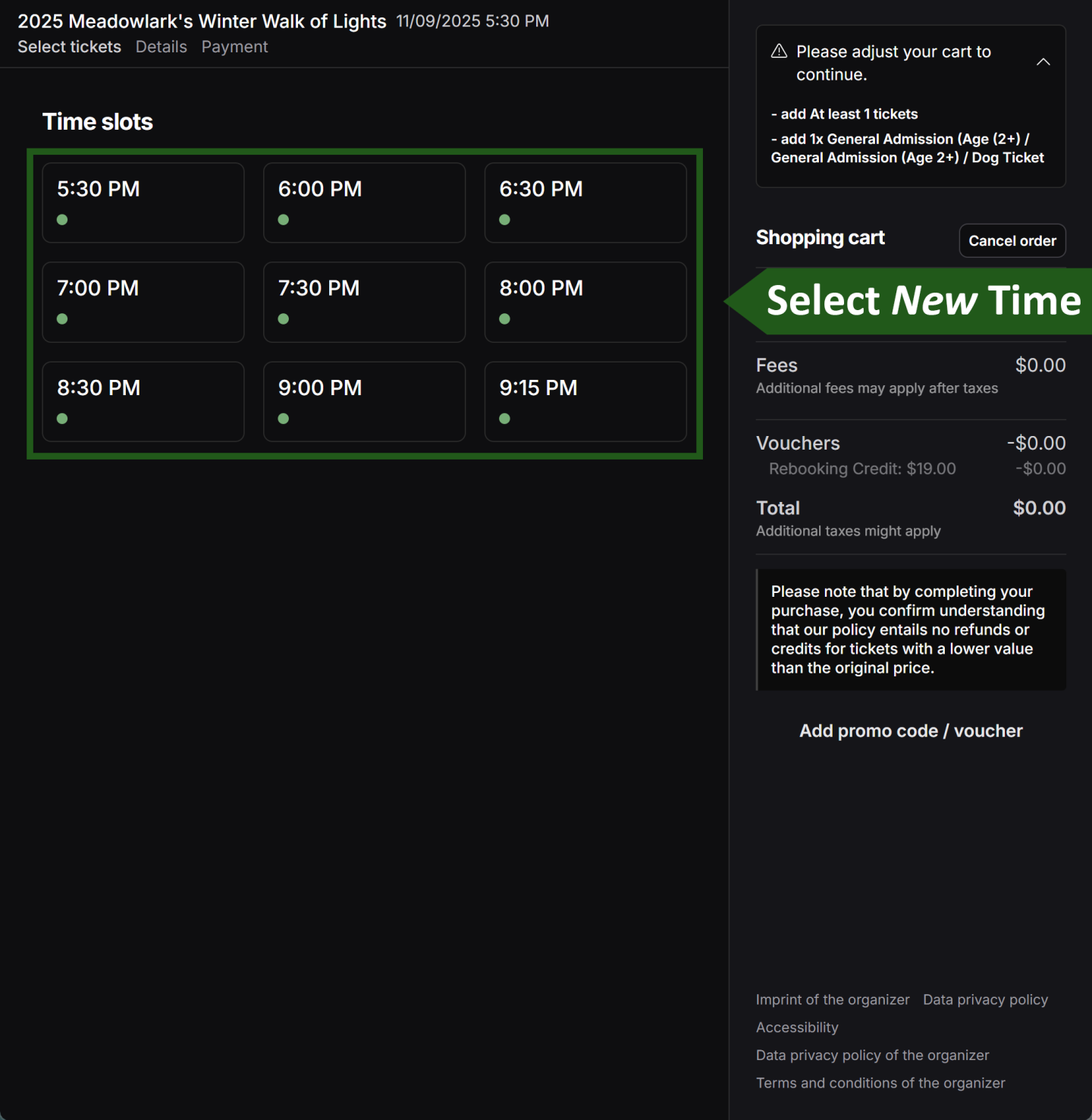
- Select a timeslot.
Add optional souvenirs and proceed to payment
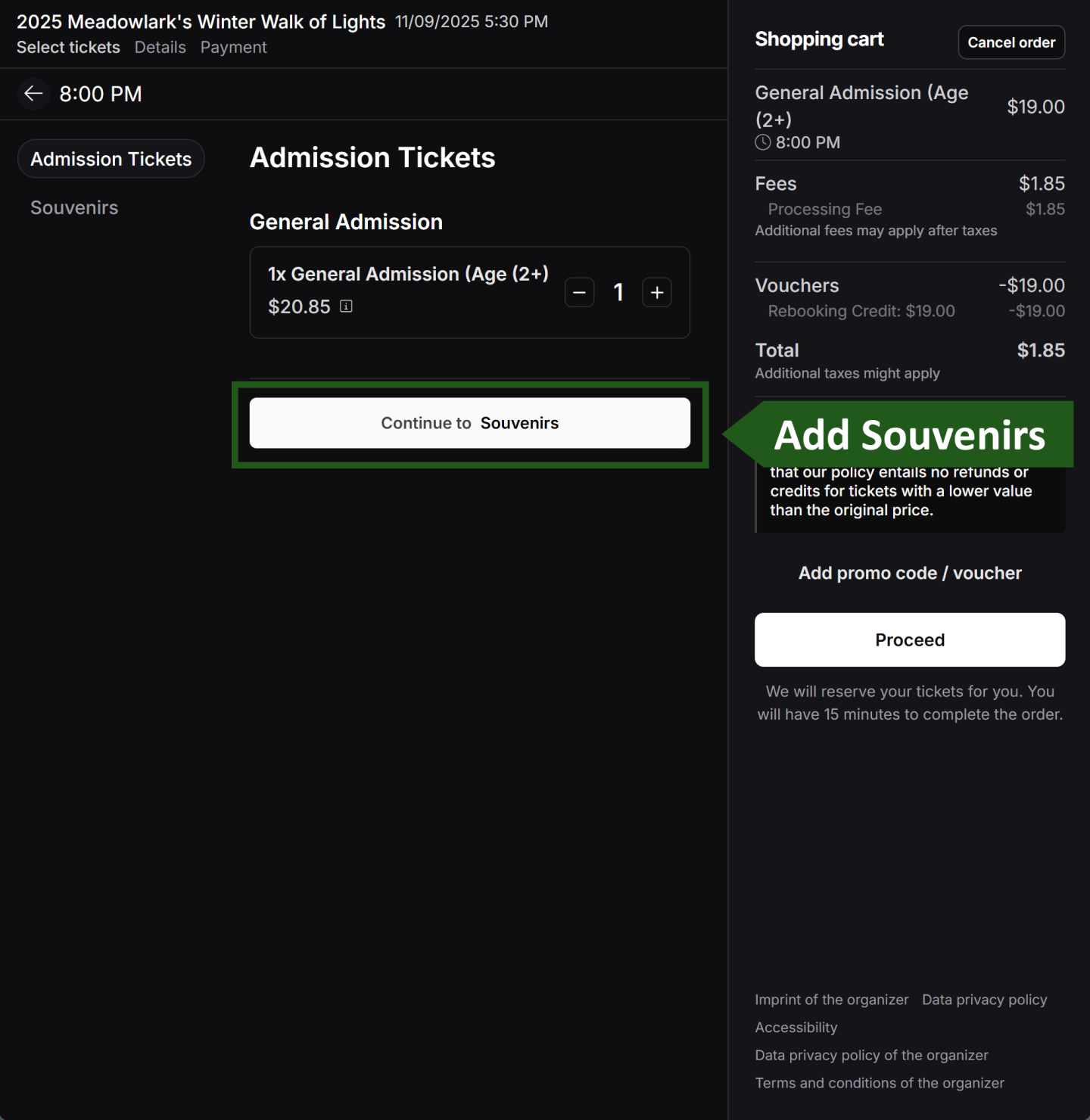
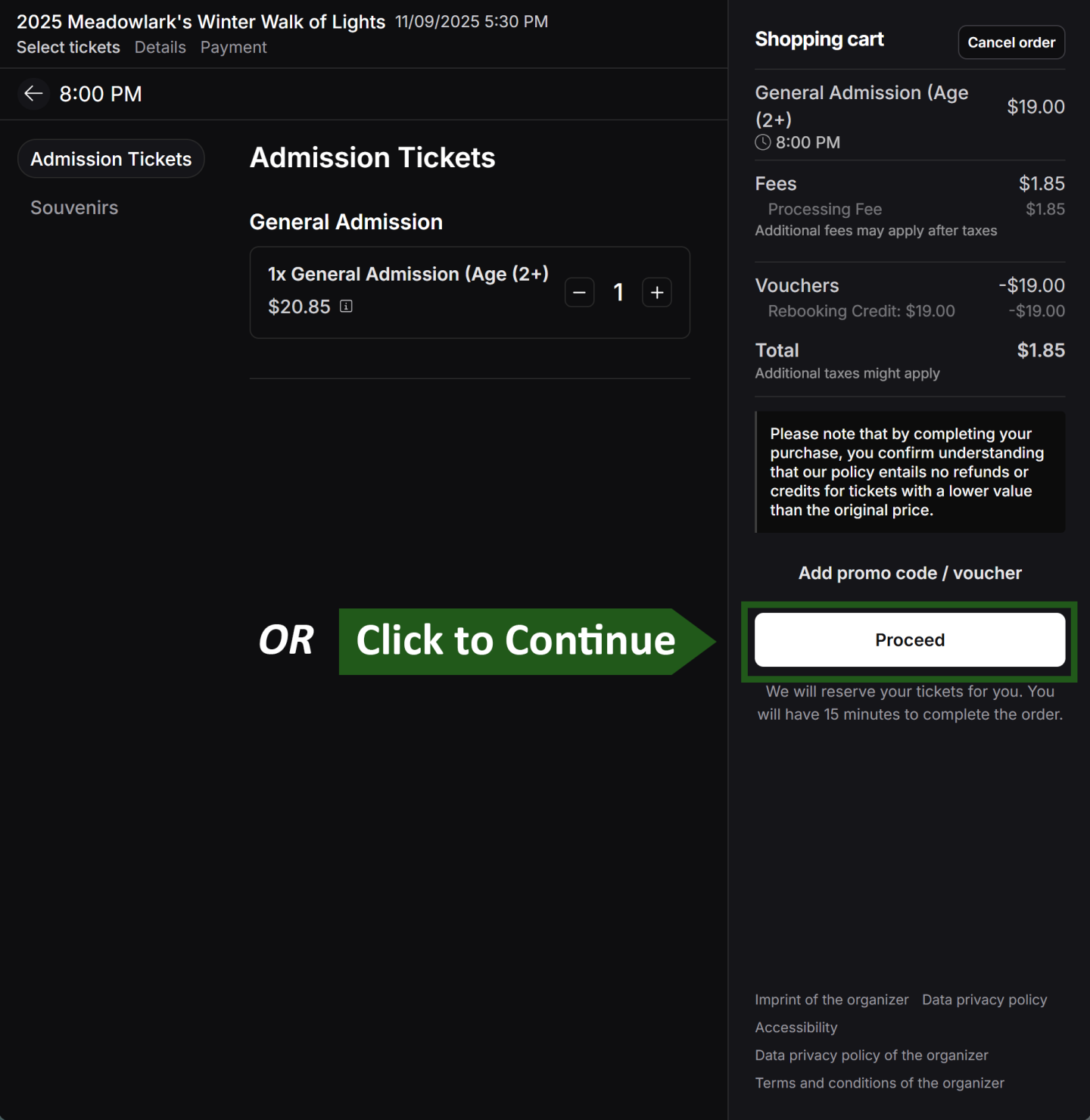
- Now is a great time to pre-order any additional souvenirs! Select continue to Souvenirs to add extras.
- When ready, click the "Proceed" button to continue.
Finally, update details if needed and confirm payment
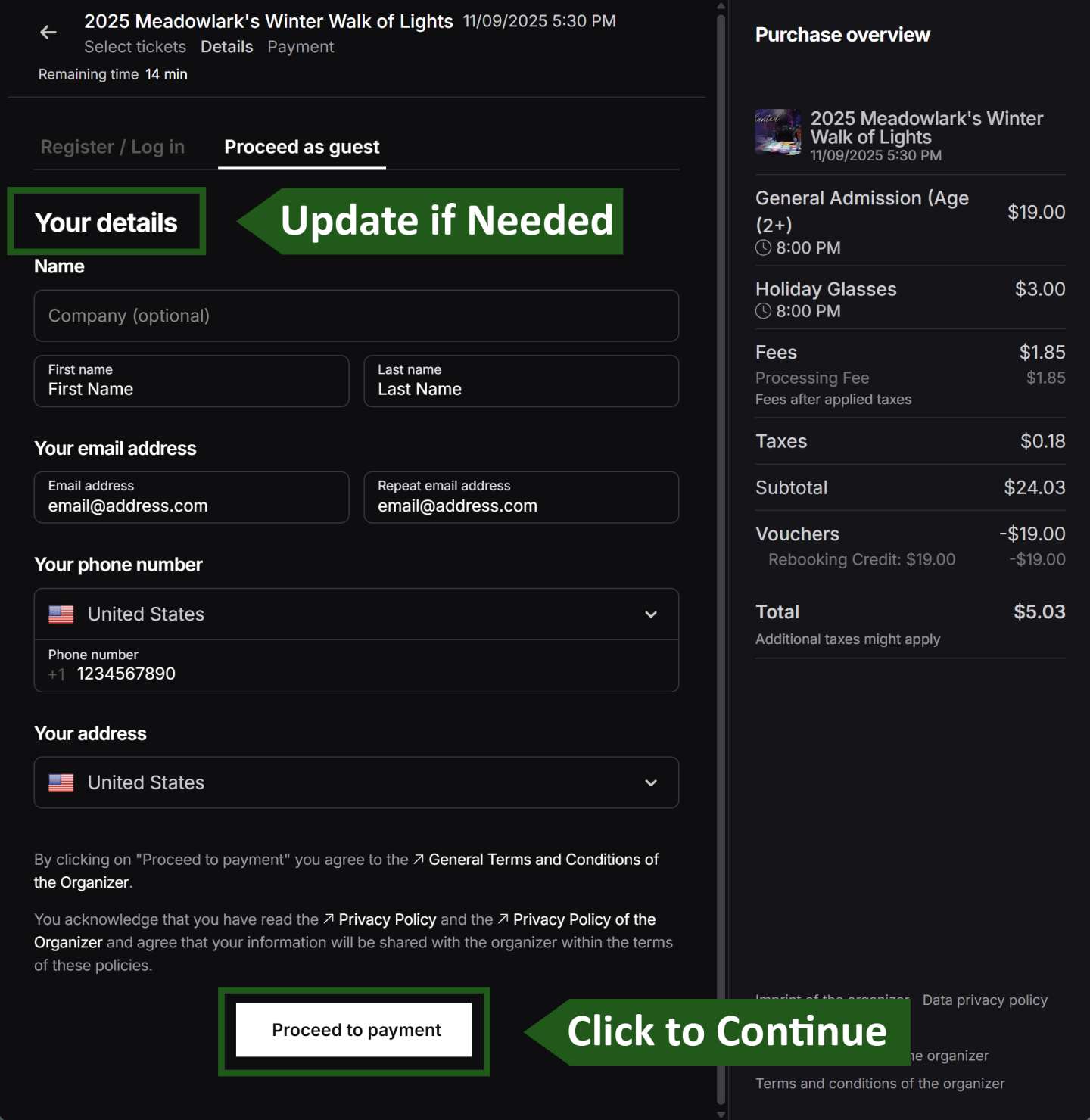
- If there are any updates needed to the information provided in your original purchase, make those updates on this screen.
- Select the “Proceed to Payment” button at the bottom of the screen.
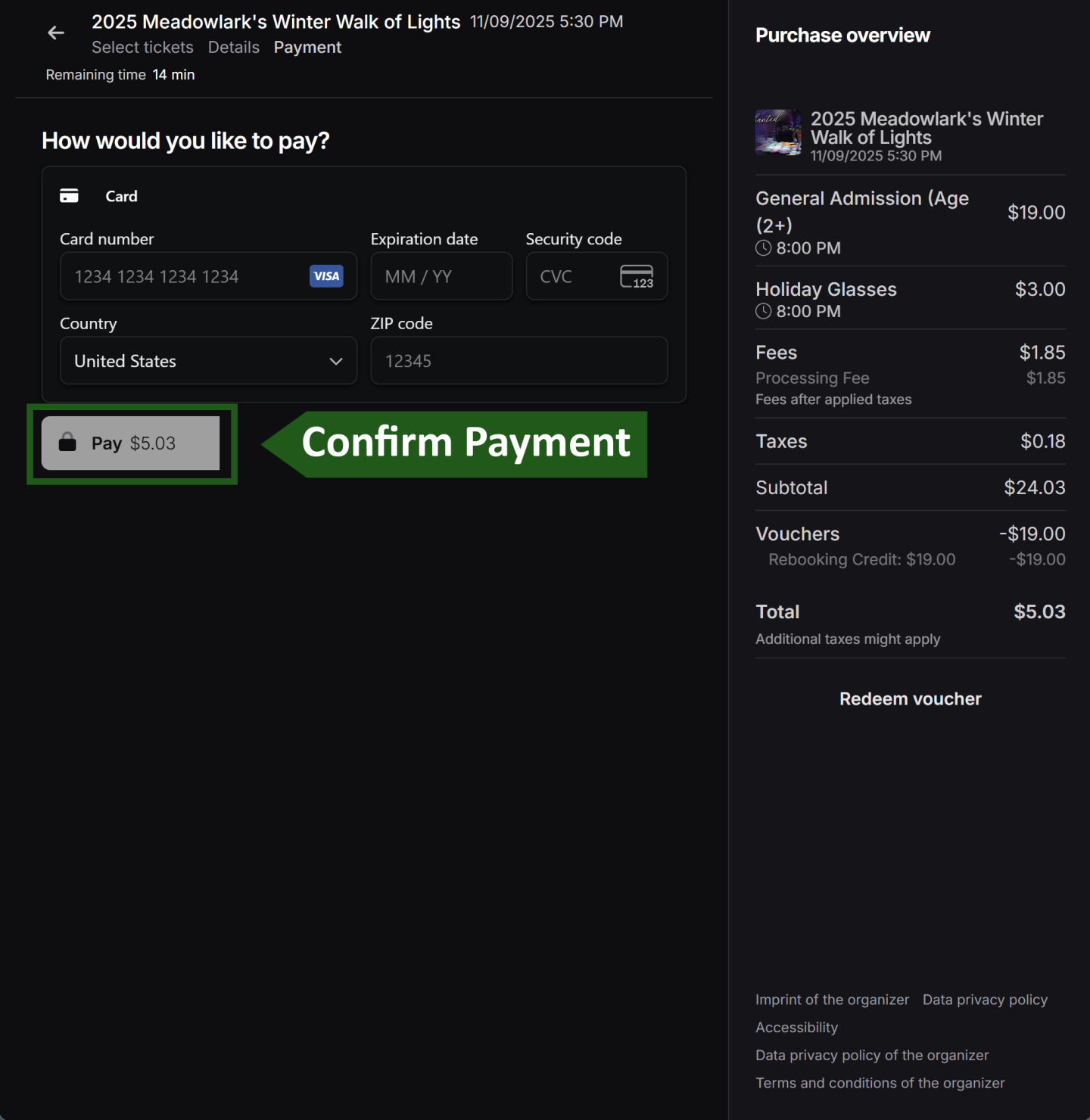
- Pay the rebooking fee and any additional charges (e.g., extra tickets or merchandise) at this time.
- Please note: A non-refundable processing fee applies to each rebooking request.
You have successfully rebooked your event
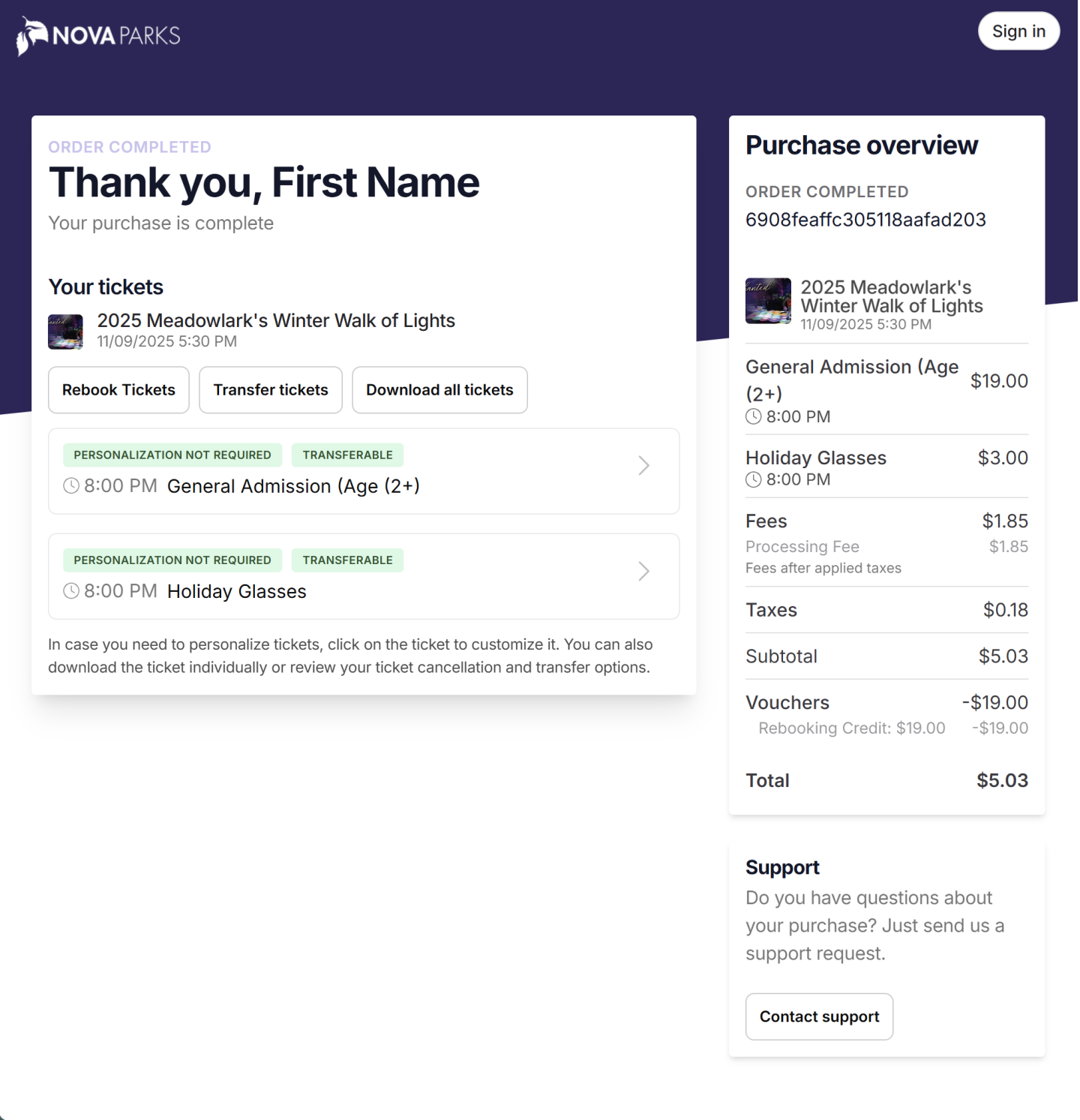
- If your booking was successful, you will be directed to a purchase overview page showing your new date and time, along with any additional souvenirs added during checkout.
For questions, inquiries, or issues around exchanging your tickets, please contact the support team for assistance.


